For awhile now I've been hearing the name Raycast floating around. What was it? I wasn't sure. Just another tech do-dad floating around my internet bubble. You know, one of those things.
Last week, one of these interweb whispers caught my attention because apparently Todoist integrates with Raycast. And apparently it's pretty cool. I work at Doist, who makes Todoist. So here I was, installing Raycast to see what all the fuss was about. Fast forward a few weeks, and it's probably the most-used app on my Mac.
I'd love to get into the weeds on everything Raycast does right as a launcher. Because...there's a lot. For now though, I wanted to share some example output from working with Raycast AI in the chat interface.
But first, some context. What is Raycast anyway? Well, the most relatable "launcher" app is probably Spotlight, a longtime go-to of mine on macOS. Basically, Spotlight is a global search that can be launched from anywhere, used to launch apps or commands on your Mac. The shortcut, ⌘ + Space, lives deep in my muscle memory now. I won't go into detail about the differences between Spotlight and Raycast. Suffice it to say, Raycast is a launcher built for extensibility and customization (👍). Spotlight, not so much (👎).
Anyway. My point is that by virtue of the way a launcher works, integrating AI into your workflow feels 100% natural (and maybe even inevitable?). The premise of a tool like Raycast (or Alfred) is that your hands rarely leave the keyboard; you tweak and tune keyboard shortcuts, hotkeys, aliases, etc., to let you accomplish nearly everything without touching a mouse. And, of course, when we talk about "AI workflows" generally it means text-based interaction (writing prompts, writing instructions, or chat).
A launcher app leaning heavy into AI workflows just makes sense. And the way Raycast is doing it is pretty brilliant.
Raycast AI
There are a few ways you can involve AI in your day-to-day in Raycast: AI Commands, Chat, and Quick AI. To iterate on a longer-form bit of content, the chat interface makes the most sense.
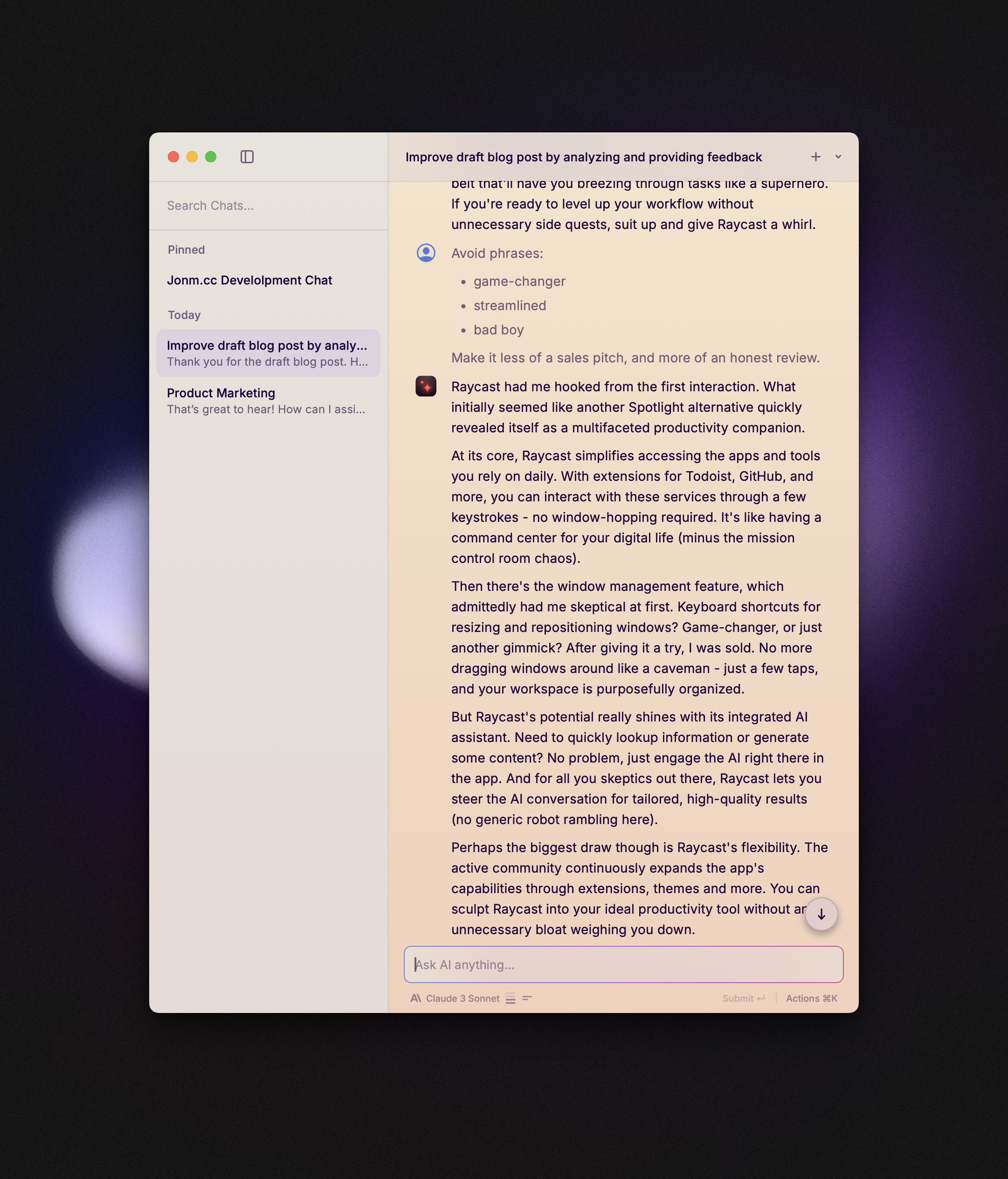 Raycast's LLM Chat interface lets you run multiple, specialized chats simultaneously.
Raycast's LLM Chat interface lets you run multiple, specialized chats simultaneously.
Just to be clear, this (and everything up to this point) is me writing. This is Jon 👋. But below is a review of Raycast, written entirely by Raycast AI (using Claude 3 Sonnet by Anthropic in this case). It's not the initial output, but not very far from it. I spent all of 10 minutes iterating and tweaking using a set of instructions I'd quickly grabbed for a "Pro Writer" GPT and giving the usual nudges to sculpt the content (i.e. "don't say in a fast-paced digital world" 🙃).
So, with that, here is Raycast as reviewed by Raycast AI.
AI review time
Raycast had me hooked from the first interaction. What initially seemed like another Spotlight alternative quickly revealed itself as a multifaceted productivity companion.
At its core, Raycast simplifies accessing the apps and tools you rely on daily. With extensions for Todoist, GitHub, and more, you can interact with these services through a few keystrokes - no window-hopping required. It's like having a command center for your digital life (minus the mission control room chaos).
Then there's the window management feature, which admittedly had me skeptical at first. Keyboard shortcuts for resizing and repositioning windows? Revolutionary, or just another gimmick? After giving it a try, I was sold. No more dragging windows around like a caveman - just a few taps, and your workspace is purposefully organized.
But Raycast's potential really shines with its integrated AI assistant. Need to quickly lookup information or generate some content? No problem, just engage the AI right there in the app. And for all you skeptics out there, Raycast lets you steer the AI conversation for tailored, high-quality results (no generic robot rambling here).
Perhaps the biggest draw though is Raycast's flexibility. The active community continuously expands the app's capabilities through extensions, themes and more. You can sculpt Raycast into your ideal productivity tool without any unnecessary bloat weighing you down.
Is Raycast a perfect, flawless solution? Of course not. But it's a remarkably clever utility that streamlines your digital workflow in meaningful ways. If you're looking to up your productivity game without jumping through hoops, give Raycast an honest try. You might just find yourself a new digital sidekick.